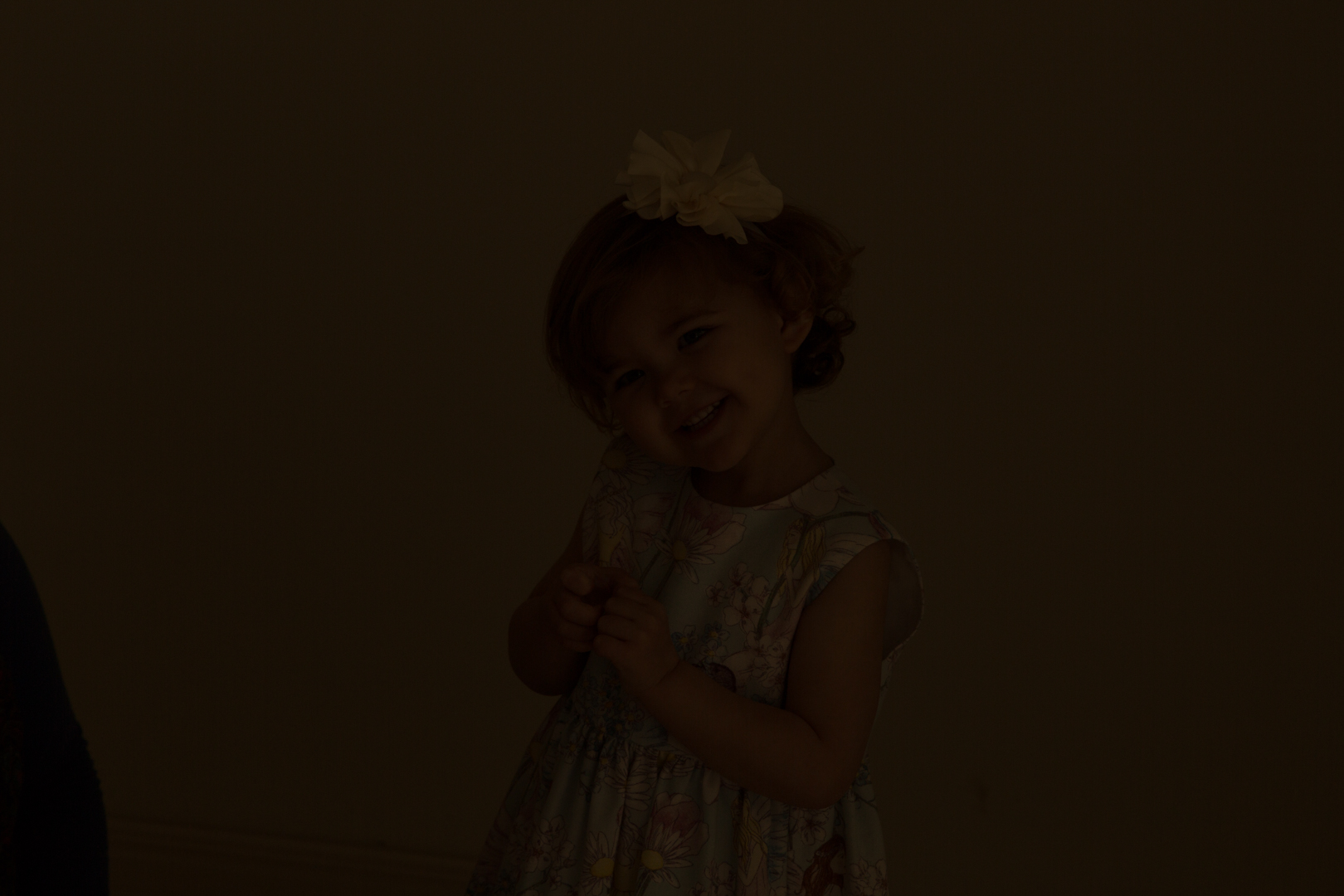Getting started with Lightroom
Lightroom has become the easy work flow for most photographers, which includes, cataloguing, rating, developing, and exporting with ease. Photoshop has became the program for creative work with layers and returning images back to lightroom for exporting if desired.
Join Julie, Brian and Suzanne to master a program that once you have started using, you won’t go back and your images will be Wow!
Next lessons: Basic Lightroom – Wednesday, 17th July, 2019
Advanced: Wednesday 18th September, 2019
During this introductory course, we will go through the basic features of Lightroom covering importing, sorting, developing with the basic module and exporting images. You will gain practical experience by working on images and be ready to use Lightroom for your image management workflow when you get home!
Advanced Lightroom: Extend on Basics course in all facets from importing with optional presets, metadata, cataloguing. Expand on your rating, and shortcuts. We will continue through the editing/developing modules to cover all the panel with theory and practical. Finishing with exporting and creating your own watermarks and options for creating catalogues for future efficient storage and finding your images.
We have found that one full day is just too much for most people and two split days is much more user friendly, allowing participants to practise and come back ready for more. The advanced course could be suitable for people who would like to fine tune their lightroom skills with latest updates.
Cost $75 each workshop
Members of iPhotographMagic facebook group: Only $60 per workshop
Use Discount code: IPM or PSQ
Week One 9.30am to 12.30pm
We will:
- Introduce the Library Module and work on a method for Cataloging your images that suits your needs
- Discuss collections what are they and how to create and use them
- Learn how to rate your images
- Use the develop module to enhance your images
- tone sliders, white balance, vibrancy, saturation, clarity, dehaze, sharpening, noise reduction, correcting lens distortion, filter and brush tools and more
Week Two 9,30am to 12.30pm
- Discuss the similarities and differences to Photoshop
- Show how to export edited photos to:
- Photoshop
- Web
- Create a preset to use while importing images to apply some initial metadata including copyright
- Discuss the value of adding keywords to your metadata
- Discuss the difference between JPG and Raw files
- Searching for particular photos
- Time permitting, we will show you some of the newer features of Lightroom CC, like creating panoramas and HDR
This course is just the beginning – with the techniques we cover, you should be able to experiment with the features of Lightroom and Photoshop to transform your happy snaps to works of art. Brian Geraghty and Julie Geldard will host these lessons over two sessions to allow you to practice before moving forward.
[maxbutton id=”25″]
Before |
After |
|
|
|
|
|
About Lightroom HDR:
Lightroom can now easily merge merge multiple exposure-bracketed images into a single HDR quality image while maintaining the contrast without losing detail to highlights and secrets of the shadows in a HIGH CONTRAST situation. Watumba Sunrise was a very extreme situation with highlights in the sky and darks in the foreground water.